Flic Smart Button 3-Pack | Light Switch, Music Controller, Routine Trigger That Works with Alexa, Matter, Homekit, SmartThings | Easy Guided Install | Customizable | Wireless | UL Certified – White
$79.00 $89.00







Product Description

Trigger Alexa Routines
Smart buttons for your Alexa routines
Connect Flic to your Phone or the Hub LR and control Alexa routines by the push of a button.

Trigger HomeKit routines
Set routines for Push, Double Push and Hold
Requires the Flic Hub LR and an apple TV, Homepod or iPad setup as Home Hub.
 Buttons for IFTTT
Buttons for IFTTT
Buttons to trigger workflows, whether it’s managing smart home devices or apps and websites.
 Native integrations from the Flic app
Native integrations from the Flic app
Flic Integrates natively with the biggest brands in Smart Home and Automation, free your imagination
1 Alexa
2 HomeKit
3 IFTTT
4 Others
The video showcases the product in use.The video guides you through product setup.The video compares multiple products.The video shows the product being unpacked.

 Control routines at the push of a button
Control routines at the push of a button
Leave home with confidence
Turn off all smart lights, smart plugs, sounds and TVLower the temperature and close the window blindsSend a message to work or have a valet bring your carPlace buttons by your door and free yourself from worries every morning
Control routines at the push of a button
Alexa, good morning, Alexa, good night, HUSH!!
Voice is great, but it’s not always convenient, when your partner is already fast asleep for example.
Put Flic besides your bed and instead of talking to your voice assistant, just push a button!


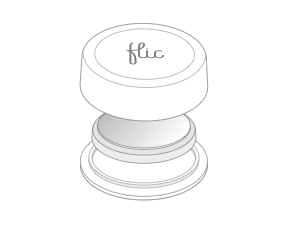
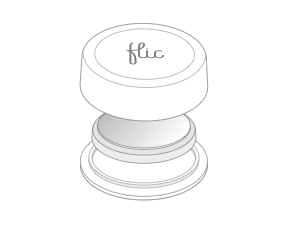 Replaceable Battery
Replaceable Battery
Flic will last up to 24 months on a single battery but when it does run out, replacing it is simple.

 Customizable with Stickers
Customizable with Stickers
Get expressive with stickers to make it clear what the Flic does. Sold Separately
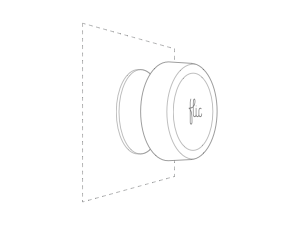
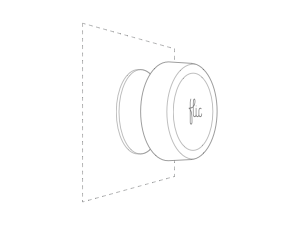 Sticks to any Surface
Sticks to any Surface
Re-usable micro suction cups allow for easy attachment to any surface. Included in all Flic 2 buttons!

 Discrete placement
Discrete placement
With the small size and adhesive back, you can place your Flics exactly where you need them. Pro tip: Hide them under the coffee table!


The video showcases the product in use.The video guides you through product setup.The video compares multiple products.The video shows the product being unpacked.
How to add Flic to Apple HomeKit See how to setup and use Flic with Apple HomeKit
Integrating is easy, to use Flic with Apple HomeKit you need:
A Flic Hub LRAn iPad, HomePod or Apple TV setup as HomeHubA Homekit enabled device
The video showcases the product in use.The video guides you through product setup.The video compares multiple products.The video shows the product being unpacked.
How to add Flic to Alexa See how to set up Flic with Alexa
To use Flic with Alexa, you need:
iOS or Android device for setupAn Alexa enabled product
Note that the Flic buttons needs to be connected to either a smartphone or the Flic Hub LR.
Over 10.000 Compatible devices and integrations, with all major smart home brands & platforms. Enjoy the world’s best smart button for Matter, Alexa, SmartThings, Sonos, Philips Hue, Nanoleaf, Homey Pro, IKEA Dirigera, Teldus, WeMo, Wink and more. (Matter requires Flic Hub LR or Mini – Homekit requires Hub LR).
Assign different functions to each button interaction (Push, Double Push & Hold) using the Flic app to Control your lights, trigger scenes, start playlists, send messages, open garage doors—your rules, your automation.
Trigger HomeKit routines – Flic Button can trigger your HomeKit routines with a Push, Double Push, or Hold. REQUIRES THE FLIC HUB LR and an Apple TV, iPad, or a HomePod set up as a Home Hub.
Trigger Alexa routines – Flic Button can trigger your favorite Alexa Routines, connect the buttons to a smartphone or a Flic Hub (sold separately), and set the routines in the Alexa app. Set routines for Push, Double Push, and Hold
Play your Spotify playlist, dim the Philips Hue lights, or activate your movie night scene—all with one click. Whether you’re setting the vibe or simplifying routines, Flic makes smart control feel magical and intuitive.
Flic Buttons Work with Matter through any Flic Hub! Tap into next-gen smart home control — trigger lights, music, scenes, and more across HomeKit, Alexa, Google Home, and dozens of top brands.
When connected to your Mac, Flic can trigger actions using industry-standard protocols like HID (Human Interface Device), MIDI, and OSC. Whether you’re launching apps, controlling music production software, or triggering live performance cues, Flic brings tactile precision to creative and professional workflows.
Use Flic to streamline your daily routines at work—mute/unmute calls, launch Zoom, toggle Do Not Disturb, or activate time-tracking apps with a single press. Whether you’re in a corporate setting or working from home, Flic becomes a silent, efficient assistant that keeps your focus where it matters.
Simple to set up – Setting up your Flic Button through the Flic app is easy. Connect your button to your phone or a Flic Hub (sold separately) in the Flic app, and choose what should happen when pressing the buttons
Each Flic Button is ultra-compact, adhesive-backed, and runs on a replaceable coin battery that lasts up to 3 years. Stick one by your bed, desk, car dash, or wherever you need instant control without reaching for your phone.
Customers say
Customers find the smart buttons control capability positive, with one mentioning they can customize their functions. However, the functionality receives mixed feedback, with some saying it works well while others note it only functions when the phone is nearby. Moreover, the buttons are not the same as Echo Buttons, and customers find them very expensive. Additionally, connectivity experiences are mixed, with some reporting no disconnects while others experience connection issues.





There are no reviews yet.