iPhone 13 User Guide: A Complete Step-by-Step Manual for Beginners and Seniors on How to Setup the New Apple iPhone 13 Features and Functions Including Tips & Tricks to Master Your Smartphone Quickly
$15.20
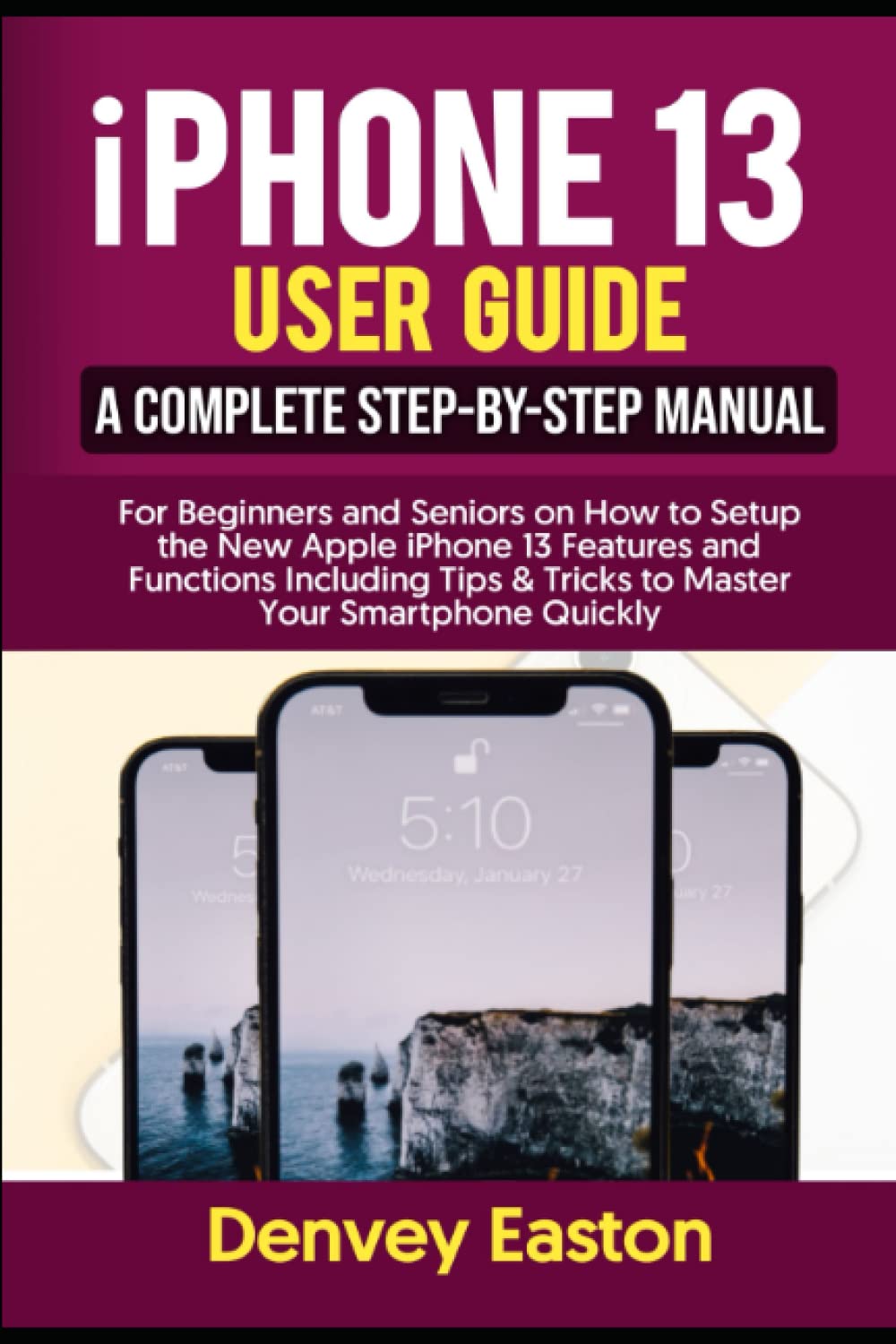
iPhone 13 is the newest and most advanced iPhone. It has a sleek design, powerful processor, and advanced features. This phone will revolutionize the way you communicate and stay connected. It has a sleek design that is sure to impress everyone who sees it. It is made from high-quality tech and feels great in your hand. The display is stunning and really makes your photos and videos look amazing. iPhone 13 comes with many amazing features that are sure to make your life easier. Some of these features include a powerful A15 Bionic chip , an ultra-wide lens camera, face ID , wireless charging, and more!
This detailed user guide includes every feature that can help make sure your new phone is set up exactly how you want it as you’ll learn topics on:Exceptional Features of the iPhone 13Accessories that come with the iPhone 13Get Acquainted with the External Buttons and Ports of iPhone 13Setup Process of your DeviceInserting your SIM CardMoving from Android to iPhoneSetting Up Apple IDMake your Apple ID Account SecureSetting Up iCloudDetailed Guide to Customizing your Display and Brightness SettingsHome Screen CustomizationMaking your Text Bigger and BoldConnecting to the InternetSharing Internet ConnectionSetting Up a Customized Control CenterUsing Gestures on iPhone 13Utilizing Keyboard Features when TypingWhat is Picture in Picture?Making Use of Picture in Picture on iPhone 13How to Multitask on iPhone 13How to do Quick ActionsiPhone 13 Search Tool, How to Use itHow to Play Background Sounds on iPhone 13Setting Up Parental ControlTaking MeasurementsUnderstanding the CarPlay Feature on iPhone 13Set Up iCloud DriveTalk to SiriGet Focused with Focus ModeSetting Up Do Not DisturbRename your iPhone 13Date and Time ResetLanguage and Region ResetCopying Text from Photos with Live TextMedia Timing Setup on iPhone 13Creating Custom ShortcutsShortcuts with the IFTTT AppNavigating through the Apple Translator AppMaking Calls and Receiving CallsCustomizing the Phone AppNavigate and Customize the Messages AppSet up FaceTimeVarious Ways to do Screenshots and Screen RecordingsMarkups on iPhone 13Adjusting iPhone 13 Sounds and Vibrations Flash on your iPhone 13Uninstalling AppsPersonalize your Screen with Wallpapers and ThemesHow to Access Typing AssistanceListening to PodcastsSetting Up your iPhone Lock ScreenFind Places and Get Directions with the Map AppUsing the Health App to Collect, View and Share your Health DataOther Ways of Using the LEDNavigating through the Safari BrowserThe Cameras of iPhone 13Activate your iPhone Camera from the Lock ScreenRecording Cinematic VideosHow to Record a Time-LapseViewing your Photos and VideosEditing Photos and VideosSharing and Printing your PhotosHow to Enable iCloud PhotosBackup your Photos and Videos on iCloudDeleting and Hiding PhotosOrganizing your GalleryDifferent Techniques for Searching ImagesScanning QR Codes with your CameraAnd many more….You Can Download FREE with Kindle Unlimited and Configure Various Setting on Your Device.
So what are you waiting for? Scroll up and Click the Orange – BUY NOW WITH 1-CLICK BUTTON- on the top right corner and Download Now!!! You won’t regret you did
See you inside!!!
ASIN : B0B6L97QCY
Publisher : Independently published (July 15, 2022)
Language : English
Paperback : 251 pages
ISBN-13 : 979-8840796016
Item Weight : 15.7 ounces
Dimensions : 6 x 0.57 x 9 inches





There are no reviews yet.